CompactFlash and the Lost Clusters

I experienced it twice. The PC suddenly refuses to write to Psion's CF and shows turd in filenames. First time I was scared to death - I was afraid that all my data are lost, but when I inserted the card back into my Psion, everything seemed to be alright. At first I suspected the card reader, but attempts with another device confirmed that something's wrong with the CF. I downloaded Essential Disk Utilities, but was unable to copy them to the card. However, I tried with another PC and... it worked. The .SIS was successfully written. I installed it and ran CheckDisk. The treatment was succesful.
This time CheckDisk didn't manage to "cure" the CF. It said that the disk contains lost clusters and the only way to get rid of them is to re-format it. I had to backup my data first. What I thought of was a cable link, but I quickly gave up (it would take hours). My laptop didn't even want to hear about copying anything from that filthy card, but - again - I found another computer and, one by one, started to copy the folders. All but one, which the PC refused to copy. So I opened it and started to copy subfolders. All but one... After a few "iterations" I found the culprit. For a while I hoped that removing it will remove the problem, but the problem remained. So, having made a backup, I formatted the card and copied everything back. On my Psion I ran CheckDisk and voilà. The day was saved.
My advices:
- Install Essential Disk Utilities and give CheckDisk a chance, at least once a month.
- Backup your data (at least those really important).
- When a problem appears, DON'T PANIC 🙂
- First try to solve the problem with CheckDisk.
- If it doesn't help, find a PC that will read your CF and make a backup. If your files don't take too much space and you have a cable, you may consider using it.
- If there are any files left that couldn't be copied to the PC, copy them to the ramdisk of your Psion.
- When your data are secure (make sure!), format the card to FAT filesystem. Copy the files back and run CheckDisk.
Software for Atari Portfolio
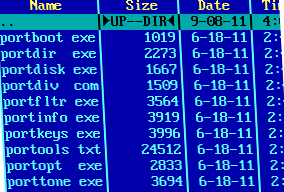
Thanks to its popularity back then, Portfolio experienced a flood of software for virtually all applications. However, when the hype had gone down, most of the dedicated websites started to disappear and some FTP archives have become inaccessible. Nowadays, a new fortunate user of a Portfolio (with some file transfer hardware) faces the problem: where to find anything useful that I could load to my little computer and be happy with it?
Here's a short list of the sources where you can still find software for the Portfolio. They are redundant, of course, but that increases the chance, that Pofo software will survive on the Internet and we won't wake up one day to find out that the only place where the programs used to be is down.
- http://files.pofowiki.de/ - a huge collection of applications, utilities and games, including programs written for Portfolio Club Deutschland; some directories include short descriptions in
files.bbs(de) - http://www.atari-portfolio.co.uk/library/tx-downloads.html - another great source of Portfolio software
- http://www.umich.edu/~archive/atari/Portfolio/ - huge repository of various programs
- http://portfolio.wz.cz/sw.htm - several tools and games (cz)
- http://www.pofo.website.pl/pliki.htm - some useful utilities (pl - don't switch to English version since it lacks some entries)
- http://leute.server.de/peichl/pfe.htm - Klaus Peichl's homepage with his superb programs (including the last version of Folidash and Phoenix)
- http://mbcorp.wu.cz/atari/hry.htm - games with screenshots and short descriptions (cz)
- http://www.pingweb.de/gunni/epofo.htm - website that no more exists (access via Web Archive) with the author's programs (including AportisDoc reader for Atari Portfolio)