DOS palmtops
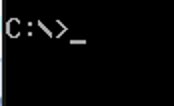
Once upon a time, one of the readers, jerome, asked me to write a comparison of HP LX palmtops. While I consider it a little pointless (the 200 LX would take all the gold), a review of all then-popular palmtops with DOS onboard wouldn't be a bad idea, I guess. An exact comparison would make little sense though - to be fair, Atari Portfolio would be crushed by machines such as the abovementioned HP 200 LX - so I'll try to tell the story in a different way and show the pros and cons of each computer.
First of all, take a look at the List of DOS-based palmtop computers. I think it's the most comprehensive and informative place on the Internet, and the list is really overwhelming. Actually, most of the brands are clones and the choice today (e.g. when hunting on eBay) is limited to only a few major names.
Atari Portfolio
The winner of our survey, the Portfolio is a machine that "has that something". I haven't heard of any other DOS-based palmtop with such a cult following. Not 100% DOS-compatible, Pofo earned lots of programs written for it and even kind of a "scene" back in the days. The remainings of that hype can still be found in the Downloads section of The Portfolio Website.
That said, Atari Portfolio is rather a "plastic-and-silicon teddy bear" than a tool that could be used on a daily basis. Its main flaws include:
- compatibility issues (operating system, screen) resulting in most of the DOS software failing to run
- fallibility - you can't tell if your data will be there tomorrow; if you want to have a peaceful sleep, better invest in a RAM card
- crappy built-in software; you don't have to use it, but if you want to have a PDA, there's a risk you'll be driven crazy by its peculiarities (my favourite is the first day of a week fixed to Sunday)
- too little memory (it's possible to expand RAM to 640 KB, but out of the box you get only 128 KB for internal disk and system RAM)
But keep in mind, that twenty years ago it was widely used by professionals, sometimes under heavy-duty conditions (in manufacturing, forestry and so on). So maybe I'm just biased?
The Portfolio was commonly used as a "typewriter". For long I was skeptical about its keyboard, but eventually I discovered that with key click turned on typing gets quite comfortable (but the battery lifespan decreases). There's even an incredible text by Rowby Goren about how to touch-type on the Portfolio and use it while having a walk. The screen is small (in terms of rows and columns), but characters are large and easy to read.
HP 95 LX
Produced two years after Atari Portfolio, it's obviously technically superior. With larger RAM, built-in serial interface, twice as big screen and smaller size, it seems to be no competitor for the Portfolio. But talking about the usability, its superiority is not that obvious. First, it has the worst keyboard among all the palmtops reviewed here. Not only does it seem to be taken from one of HP's calculators, but also the layout requires much time to at least get familiar with, not to mention fast typing. Built-in software is not much better that that of Portfolio - excluding the spreadsheet (real Lotus 1-2-3 v. 2.2) and excellent calculator. Besides, I don't know if it's common in this model, but my 95 LX works very bad with rechargeable batteries; it seems to me that its voltage meter is set too high and it can't deal with rechargeables' steep discharge curve. The "battery low" message appears suddenly and it's impossible to work anymore. Moreover, when left for a few days, the computer can lose all the data as the batteries get drained. I read somewhere, that I'm not the only one, but maybe this issue appears only in some machines.
HP 95 LX is equipped with MS-DOS 3.22, and it's MS-DOS, not a custom DOS like Portfolio's DIP-OS. This allows for launching more DOS programs, I even managed to play ZZT 🙂 But the screen is still incompatible with CGA, so forget graphic games. There is some software written specifically for the 95 LX, that can be downloaded from RetroIsle.
HP 200 LX
HP 95 LX's younger brother is considered by many as the best DOS-based palmtop. In the 95 LX's skin (the same size and weight) is a regular PC XT with MS-DOS 5.0 and CGA-compatible display. You can run most of the DOS software on it, yet there are lots of 200 LX-specific programs. The keyboard however remains almost unchanged, making it a great PDA (superb built-in PIM software!), but a mean word processor.
The drawback of an 80x25 screen in a small case is the size of characters. Imagine letters half the size of those on 95 LX's screen - it's a chore when you use text-mode applications.
Tidalwave PS-1000 and clones
It's hard to find the original Tidalwave PS-1000, but the company was really prolific when it comes to manufacturing under other brand names. Much more common are Zeos Pocket PC (in the USA), Highscreen Handy Organizer and Peacock Palmtop PC (in Germany). They are identical, the only difference being the operating system and keyboard layout (German vs. American).
Larger than the Portfolio, these machines in fact are rather (much) smaller laptops than pocket-sized PDAs like the HP LX series. The keyboard is really comfortable, if you get used to accidental turning off the computer instead of hitting backspace (completely harmless). The screen is CGA compatible, with 80 columns per 25 rows of text, but it's larger than HP 200 LX's, so the letters are easier to read (but they are still much smaller than on HP 95 LX's or Portfolio's display).
Built in is MS-DOS 5.0 with MS Works and Race Pen (PIM software). The applications are quite uncomfortable and can't beat HP 200 LX's suite, but that's my opinion, of course. "Tidalwave-oids" are the only machines equipped with a programming language - MS QBASIC interpreter.
Tidalwave has both serial and parallel ports, but (as many other palmtops) miniature, custom versions rather than standard, which would be ideal. As for now, I couldn't find the pinout of these ports, so I don't know about running external software on this machine. I guess that - as it is with HP 200 LX - most of the programs should run flawlessly.
Others
There are a few more models, but having never seen them I can't write anything more than: "boy, they are rare". Judging by the parameters, I would recommend one of the "Tidalwave-oids" rather than Poqet PC or Sharp PC-3000/3100. The latter two have MS-DOS 3.30 installed and CGA-compatible display, so most of DOS apps should run.