Besser vorbeugen als heilen
I remember this German saying from school. It means "better to prevent than cure" and when it comes to vintage computers, this is painfully true. I'm really thrilled by the possibility, that one of my palmtops may get broken and never get back on its feet. So when I had read in PofoWiki, that every 7 of 10 Portfolio failures are associated with the display ribbon cable, I began to fear opening and closing it. I was wondering, what would be a worse disaster: losing the display and therefore making my Portfolio out of action when the ribbon would break, or breaking it myself during preventive "operation". Hopefully, the abovementioned article said that the modification is really harmless and easy to perform.
Having read the instruction, I carefully removed the plastic bolt from the rear. Now all I needed to do was to cut both edges of the bolt so that the ribbon wouldn't be held tight. I used the only tools I had at the moment - a cheap Chinese cutter and the pincers to rip the edges off. After the treatment the bolt looked like this:
I finished the edges with a fine file. I noticed that the gap is still too narrow, so I widened it with the file. It's crucial that the gap is wide enough to not touch the ribbon. The effect of my work may be seen below:
I know that the modification disfigures Portfolio in a way. If you're a devoted collector, you'll probably let go. But if you're using your Pofo intensively and the functionality means more to you than the look, read these articles (first, second - both in German, but the second one is filled with good quality photos) and consider doing it.


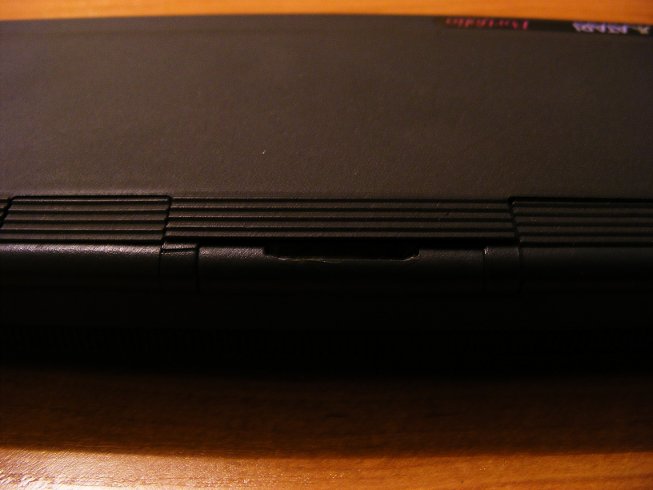
Leave a comment