PC/XT in your Psion
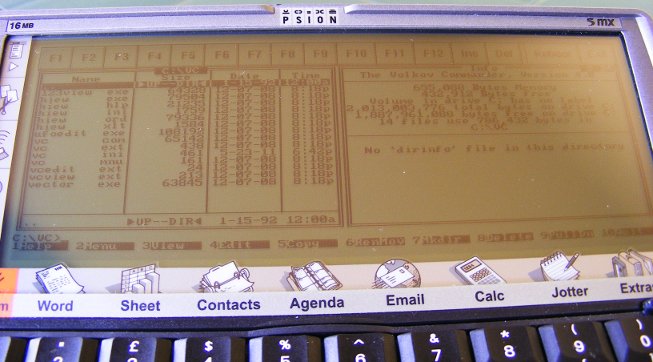
Psion Series 5/5mx is powered by a 32-bit ARM710T processor. That's enough to emulate an 8086 (actually 80186) PC/XT. According to the producer's website Psion 5 runs Eratosthenes Sieve benchmark with 0.64 and integer calculations with 1.28 XT's speed (Psion 5mx reaches 1.43 and 2.72, respectively). That's fairly nice.
What else do we get?
- 8087 math coprocessor emulation (maybe an older version of AutoCAD would run on it!)
- MCGA graphics up to 640x200
- mouse emulation (with the pen) and access to Psion's serial port (may be mapped as COM as well as LPT)
- two FDD's using disk images (with full read/write support) and one or more HDD's operating on EPOC filesystem
The manual says that the installation of XTM is difficult. It isn't. The hardest step is the preparation of DOS disk, necessary to boot the emulator. You need to make an image (no matter its size) with a DOS that would run on an XT and a few important system files required by XTM. If you're lucky enough to have a PC with a floppy drive, just read the manual. If you aren't, follow these steps:
- Download FreeCOM. It's the only DOS I found to be working.
- Make a disk image. Under Linux you can use an "artificial filesystem":
mkfs.vfat -C "floppy.img" 1440
sudo mount -o loop,uid=$UID -t vfat floppy.img /mnt/floppy
(I found this tip here)
Under MS Windows you may do it with WinImage. - Copy FreeCOM files to your "disk".
- Copy EPOCFS.SYS, EREDIR.EXE and XTMMOUSE.EXE from the XTM package.
- You can also write a minimal FDCONFIG.SYS:
DEVICE=EPOCFS.SYS C:\XTM\HDD
(or whatever your HDD directory is) - Rename the image to DRIVEA.DSK and copy it to your Psion.
When you have XTM running, it's time to install some goodies 🙂 I managed to launch such essentials as Volkov Commander 4.0, Turbo C 2.01, Turbo Pascal 5.5 and Gnuplot 3.4 (you need to set terminal to mcga). Games, even those from XT era, don't work or run with an unplayable speed. Text games, however, do quite nice - e.g. Castle Adventure, one of the first PC games I played back then.
Among the software that runs under XTM is... MS Windows 3.0! It's very slow and the mouse doesn't work (because of non-standard mouse driver), but it works. You can even play solitaire 🙂
You can download XTM from here.
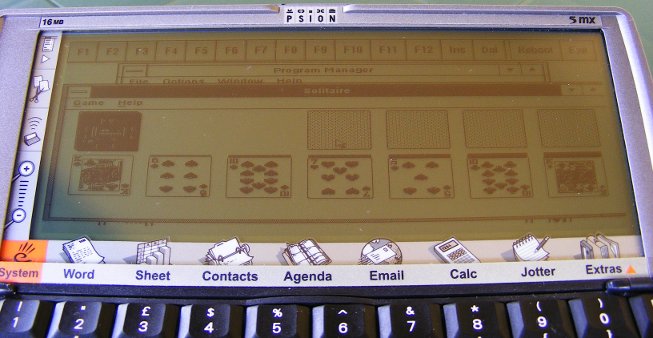
December 30th, 2011 - 01:54
could you share your windows 3.0 install? I’m very interested!
December 30th, 2011 - 12:40
Hello Jason,
Visit this page:
http://digiex.net/downloads/download-center-2-0/applications/98-old-windows-versions.html
January 10th, 2022 - 20:20
hello can somone share a dsk file i can’t make one thx if you do it
January 11th, 2022 - 09:40
IIRC, any disk image (.img) will do – you can find DOS boot images in the Internet Archive.