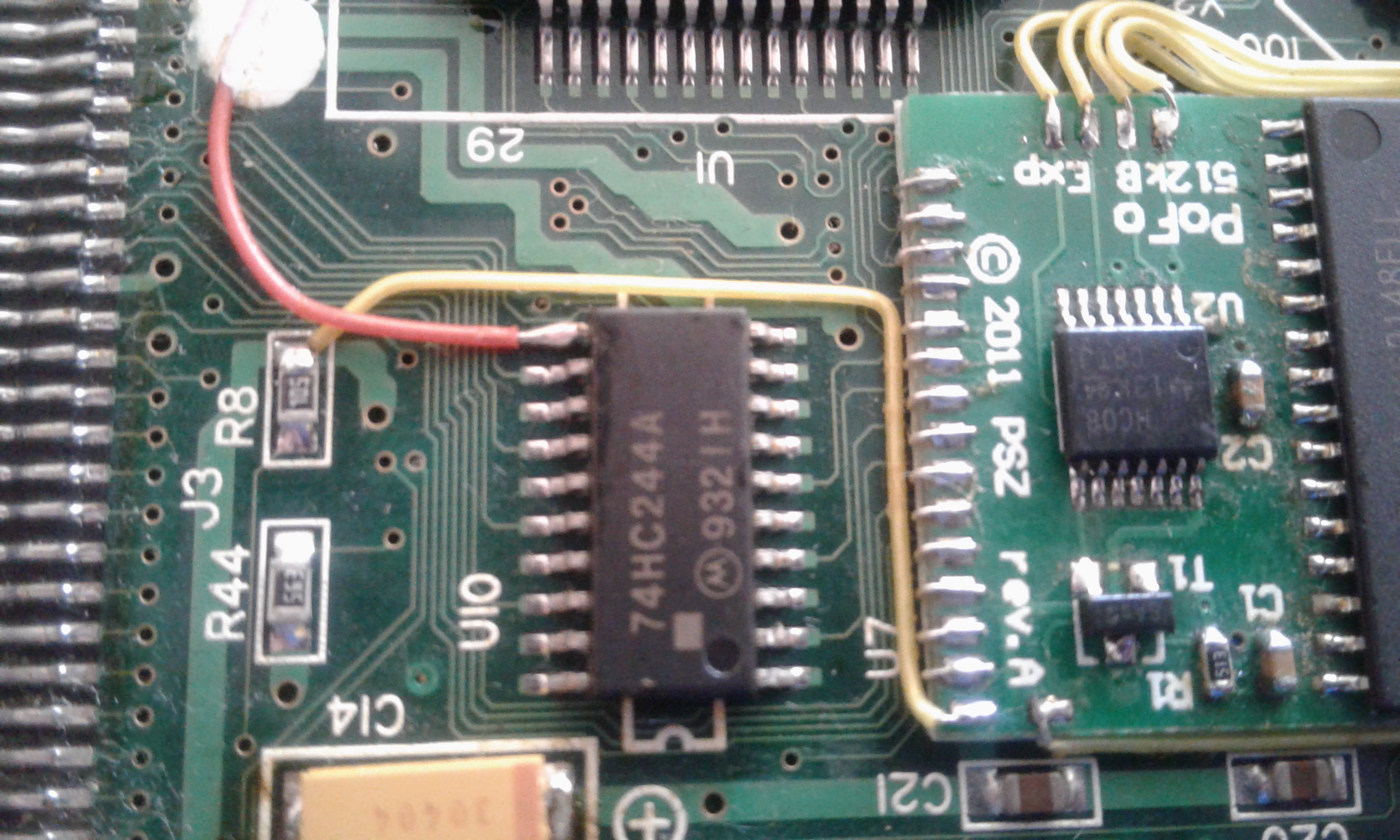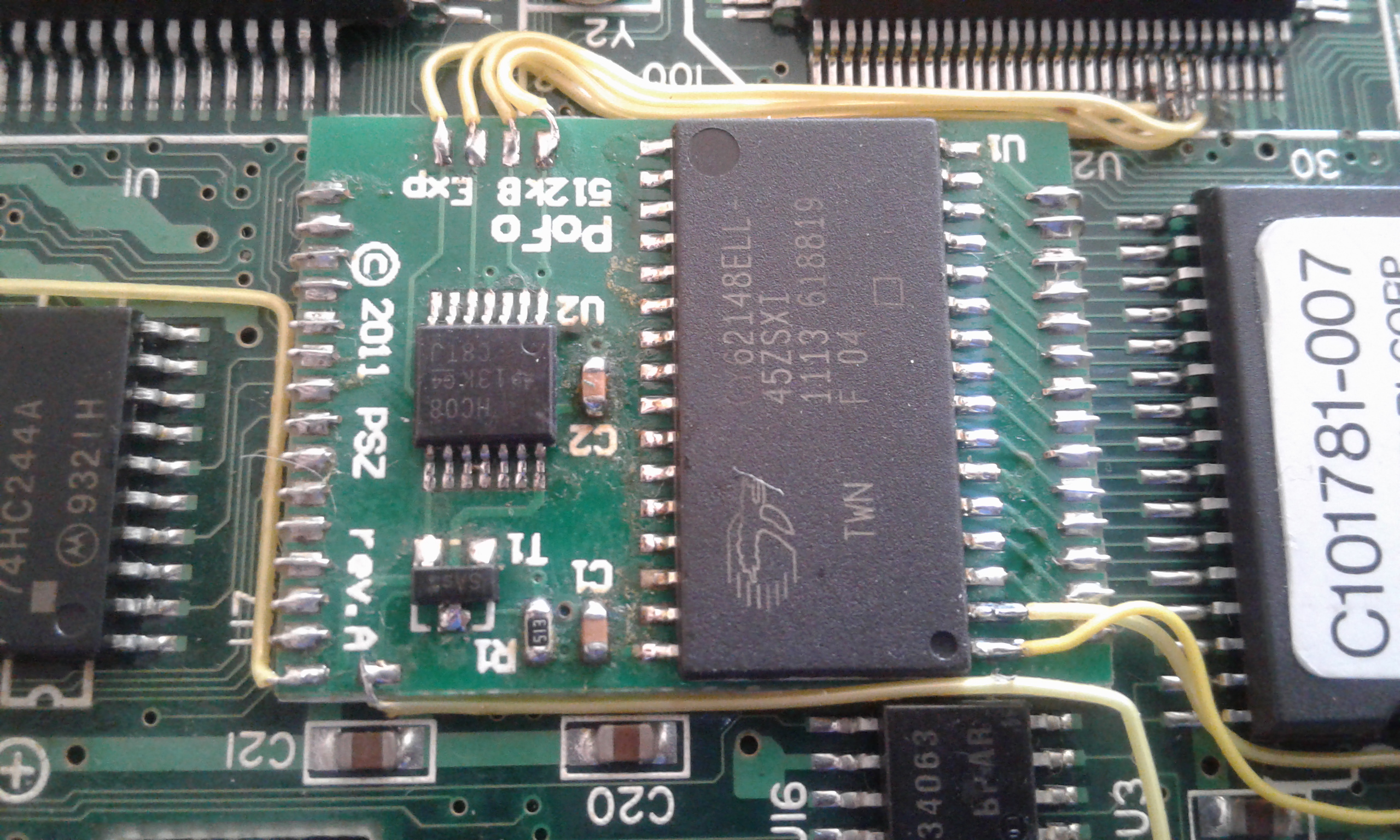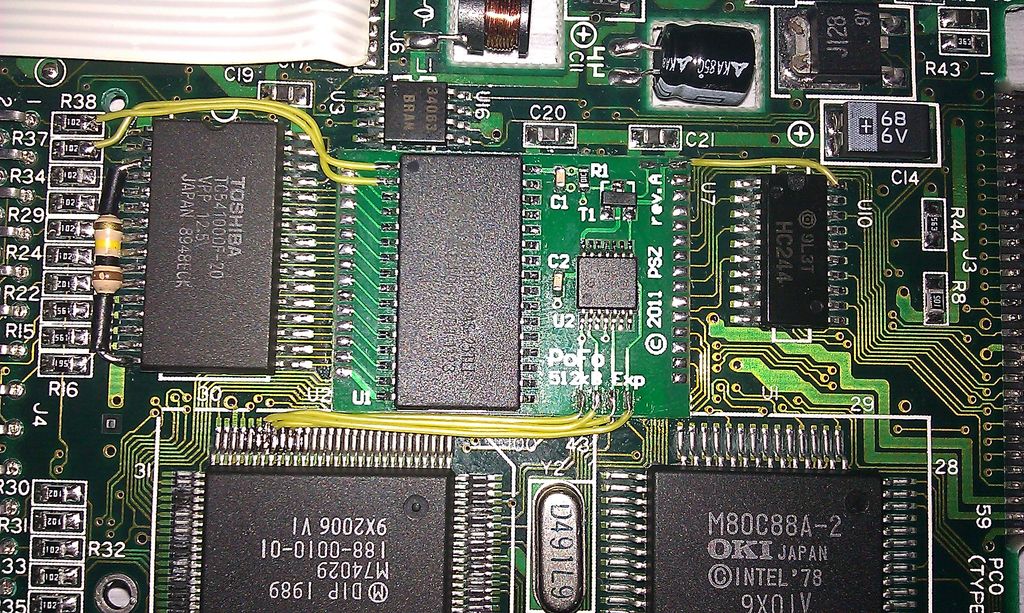The phenomenon of Atari Portfolio
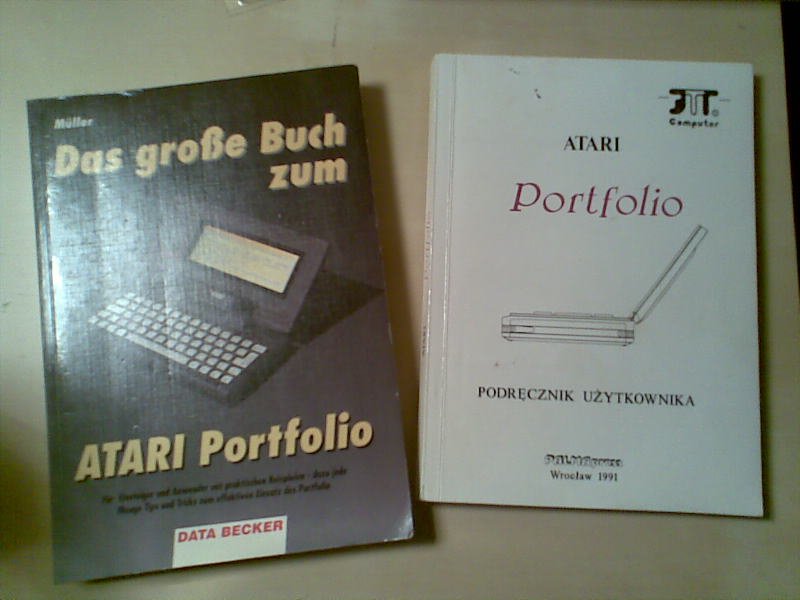
When asked about Atari Portfolio, a "retrocomputing regular Joe" would say about "the world's first palmtop" (not true, obviously) or John Connor breaking into an ATM. It seems, however, that Portfolio's popularity goes beyond these clichés; I can't rely on the survey I recently did (13 votes, shame on you!), but the statistics of this blog don't leave any doubt - most of the visitors coming here are looking for something related to the Portfolio.
Thanks to its moderate price Atari Portfolio gained much more popularity than other palmtops of those times, especially in Europe. In fact, in countries like Poland or Czech Republic it was the only palmtop that could be easily afforded by "the masses" - and that explains the explosion of homebrew software and hardware made in this part of the world. Especially Czech achievements - from the fast graphic routine to sophisticated built-in CF reader - have made a big impact on the Portfolio and the community around it.
I don't know, though, why Portfolio was so popular in Germany. Made it was because of its internal simplicity, so much corresponding to German "tinkering spirit". The not-so-long-ago-abandoned (or is it still alive?) PofoWiki features many hacks and tweaks - hardware- as well as software-wise, like extremely useful fancy batch scripts (!).
Atari Portfolio had many flaws - bugged ROM, badly designed screen hinges, lack of essential accessories out of the box etc. - but it was and is extremely popular, comparing to its competitors of that time. I guess that it's like with ZX Spectrum: maybe technically it couldn't compete with other 8-bit home machines, sure it had its flaws, but it is now among the most popular vintage computers and it has probably the most thriving community of devoted fans, with the amount of newly created software and hardware far exceeding other 8-bits.
What do you think? This time I really expect feedback if you want to have more and more Atari-related stuff on this blog. "Or else..." 😉
Psion, Linux PC and a cable
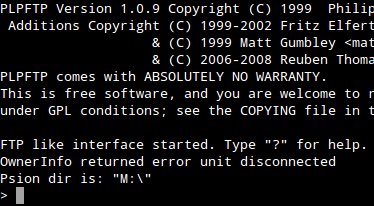
I remember that I promised to write something about connecting Psion palmtop (either Series 3 or Series 5) to a Linux-based PC without using CF card. Just a PC-Link cable.
The great news is that many Linux distributions... already have everything we need. Yes. If you own Ubuntu or other debianoid, simply install plptools (sudo apt-get install plptools). The same for RedHat; I don't know about other distros.
Now the bad part. Since Ubuntu 11.04 (?) the "core" feature of plptools, called plpfuse, has been disabled. I read that it was because there had been some problems with it. Generally, it was a daemon mounting Psion's filesystems as a normal drive. I tried it in Ubuntu 10.04, but it really didn't work well, so no. We'll do it the other way.
There are two programs included in plptools (not only, but we'll focus on these): ncpd and plpftp. The former is a daemon that establishes connection between Psion and the PC, and the latter... as the name says 🙂
That's how I do it:
1. I connect the Psion with the PC using PC-Link cable.
2. From Psion's main menu I choose Special > Communications and set it to "Link cable" at 57600 baud. (Or whatever the maximum is; for Siena it would be 19200.)
3. I open a terminal window and type:
sudo ncpd -s/dev/ttyUSB0 -b57600 -d
for I have the cable plugged in to the USB port using an adaptor. In case the above code doesn't work, execute dmesg | tail and try to find out what the name of the device should be. Also remember to check the baud rate entered (the -b parameter).
If everything went alright, the daemon should start running without any message.
4. I open a second terminal window, change the directory to where my files for exchange are and launch plpftp:
plpftp
Plpftp complains about an error from OwnerInfo, but that doesn't matter. Commands are similar to those in every command line-driven ftp client:
cd DIR - changes the directory on Psion's drive
dir - lists the contents of the current directory (Psion)
lcd DIR - changes the directory on the PC
mkdir DIR - creates a directory on Psion's drive, in the current location
put FILE - sends a file to Psion
get FILE - you guess it
mput, mget - allow to use wildcards (*) in file names
Notice: file names on Psion's drives are case-insensitive. On the PC they are not.
And that's basically all you need to send and receive files between Psion and a PC. For more commands type help while in plpftp.
5. After a successful session I quit plpftp (bye) and shut down ncpd using Ctrl-C.
Happy vintage computing in the new year! 🙂
[Edit 2013/02/06]:
mii3 sent a useful shell script to synchronize the Psion. I guess it's taken from this forum post, where you can also find the required usbpsion script.
#!/bin/sh
# Requires:
# plptools_0.18-1_i386.deb
# for i386
if [ "$( dpkg -l | grep plptools )" = "" ] ; then
echo “Requires plptools”
exit
fi
if [ "$1" = "--help" ] ; then
echo “If you would like to sync from/to psion”
echo “irdabelkin to get the irattach”
echo “then you do ircp-tray with x11″
echo
echo “If you wanna with cable /dev/ttyUSB0 you shall do use this program with –sync”
echo “Place your file in the right directory, check –init”
exit
fi
if [ "$1" = "--rox" ] ; then
rox ~/Documents/mydevices/psion/pc2psion/
exit
fi
if [ "$1" = "--init" ] ; then
echo “Creating dirs”
mkdir -p ~/Documents/mydevices/psion/pc2psion/
exit
fi
if [ "$1" = "--sync" ] || [ "$1" = "" ] ; then
# check if usb serial is present
CHECKIFUSB0=` ls -1 /dev/ttyUSB0 `
if [ "$CHECKIFUSB0" = "" ] ; then
echo “** Warning: no USB cable for the psion detected. **”
exit
fi
CHECKSUDOUS=` sudo -l | grep usbpsion `
if [ "$CHECKSUDOUS" != "" ] ; then
# prepare
WOHOME=` whoami `
echo “** mount”
sudo usbpsion –mount $WOHOME
# Check mount
FILELISTC=` ls -1 /media/psion | grep “C” `
if [ "$FILELISTC" = "" ] ; then
echo “** Not Mounted **”
exit
else
echo “** Mounted **”
fi
echo “** LIST **”
ls /media/psion
echo
# check few dirs
[ ! -d ~/Documents/mydevices/psion/pc2psion/ ] && mkdir -p ~/Documents/mydevices/psion/pc2psion
ls ~/Documents/mydevices/psion
# operation of sync if possible
CHECKIFMOUNT=`ls ‘/media/psion/C:’ | grep System`
if [ "$CHECKIFMOUNT" != "" ] ; then
echo ” > Status: mounted”
echo “** Sync”
# ******* PC => PSION
echo
printf “33[32m%10s\n33[0m" "PC => Psion"
cd ~/Documents/mydevices/psion/
cp -av pc2psion/ '/media/psion/C:'
rm ~/Documents/mydevices/psion/pc2psion/*
# ******* PSION => PC
echo
printf "33[32m%10s\n33[0m" "Psion => PC"
[ ! -d '/media/psion/C:/psion2pc/emails/' ] && mkdir -p ‘/media/psion/C:/psion2pc/emails/’
ls ‘/media/psion/C:/psion2pc/’
cp -r -v ‘/media/psion/C:/psion2pc/’ ~/Documents/mydevices/psion/
# ******* BACKUP
echo
printf “33[32m%10s\n33[0m" "Backup: Psion => Psion (D:)"
[ ! -d '/media/psion/D:/backup/psion2pc/' ] && mkdir -p ‘/media/psion/D:/backup/psion2pc/’
ls ‘/media/psion/C:/psion2pc/’
cp -r -v ‘/media/psion/C:/psion2pc/’ ‘/media/psion/D:/backup/psion2pc/’
fi
echo “** Umount”
sudo usbpsion –umount
exit
fi
fi
What is your favourite vintage palmtop?
Just for fun, statistics and my curiosity 🙂 You may select up to three options. If your favourite is not on the list, please select "other" and write its name in a comment.
Which is your favourite?
- Atari Portfolio (24%, 4 Votes)
- Psion Series 3/3a/3c/Siena/3mx (18%, 3 Votes)
- Psion Series 5/5mx (18%, 3 Votes)
- HP 95LX/100LX/200LX (12%, 2 Votes)
- Amstrad NC100/150/200 (12%, 2 Votes)
- Psion Organiser II (6%, 1 Votes)
- PalmPilot/Palm (6%, 1 Votes)
- Other (6%, 1 Votes)
Total Voters: 13
Games: A for Adventure
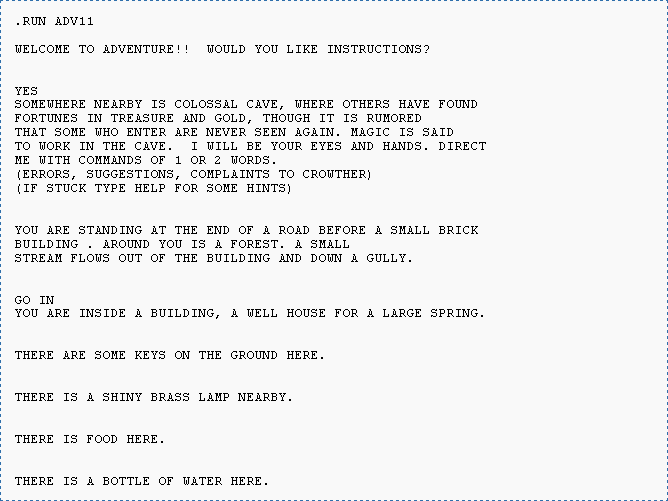
One of the fields where vintage palmtops can easily compete with modern gadgets, is adventure gaming. I mean those games where you type "examine box" and the computer tells you that there is a small piece of paper inside. Or something else. A lot of games were written for portable computers in the heyday of adventure gaming (80's and the beginning of 90's).
If you don't know, what these "adventures" are about, read the excellent introduction by Joe W Aultman or an exhausting beginner's guide at Brass Lantern.
Psion Organiser
Yes, there are adventures for the Organiser. You may download a port of Colossal Cave Adventure and an original game "City of Alzan" from The Psion Organiser II site. They should run on an CM! (haven't tested though)
Psion Series (SIBO)
With these machines you can access all Infocom titles (.IDF format) thanks to the ITF Interpreter by Bryan Scattergood. You can download it as well as Zork I from BioEddie's.
Psion Series (EPOC)
For Psion 5 (and higher) there is FrotzS5 Z-Code interpreter. This lets you play hundreds of games stored on Interactive Fiction Archive website and elsewhere on the Internet. You may also want to take a look at this page, where you can find a brief installation info together with an entire Zork trilogy for download. (Here's an archived instruction manual for FrotzS5.)
Amstrad NC
There are a few amusing adventure games available from Tim's Amstrad NC Users' Site, like "Crystal of Nebumeth". NC's full-sized keyboard and large screen make it really comfortable to play adventures even for a long time. Amstrad has a BBC BASIC interpreter built in, so new games may be easily written (the source codes of existing games may help you get started).
Atari Portfolio
You can download a few games from atari-portfolio.co.uk. I don't think that any DOS Z-code interpreter would run on a Portfolio, but I didn't even try. Maybe there is a lightweight version, capable of running on a very basic XT?
EDIT: There is an interpreter with a few games (including Zork Trilogy). You can download it from PofoWiki's download section (infocom.zip).
HP LX
There are some titles on the S.U.P.E.R. site. You need to be patient, though, and click through those hundreds of programs listed (no categories). DZip (16-bit DOS version) should run on every LX (most likely on 200LX).
Palm
There are a few Z-code interpreters for Palms, like Pilot Frotz or Pilot Zip, but I've used only one of them - Frobnitz. It supports all Z-code file formats (except V6) and is quite powerful, but larger games are slow like hell on my IIIe.
Useful links:
- Interactive Fiction Archive with lots of games, interpreters, utilities, articles and so on
- Interactive Fiction Competition where you may find excellent new titles every year
- Brass Lantern - for interactive fiction fans
How to send comms software to Portfolio over the serial port

Hey, I just found something. It seems that someone solved the "chicken or egg" problem with Portfolio's serial interface: the computer has no serial communications software built in, so it's impossible to send any from the PC and, unless you have a parallel interface, you're virtually unable to use the serial port to transfer files. Digging through the files on atari-portfolio.co.uk I accidentally spotted this. It's a tiny program that sends Xterm2 to the Portfolio over the serial port.
I haven't tested it (for I don't have a serial interface), but I bet it would work, with a simple yet brilliant idea behind it.
Setting up the Palm

You guessed. I've bought a Palm IIIe and, from now on, you'll find here informations about Palm OS powered devices. This time a few "beginner-to-beginner" tips:
You can easily synchronize the Palm with a Linux PC. There are a few - ancient but fully functional - utilities available. J-Pilot provides something like the original Palm Desktop interface, a simple PIM capable of synchronizing all data with a Palm and installing applications on it. Gnome-pilot is much more integrated into Gnome. You get an applet where you can set up the connection and... that's all. There are several plugins supporting so called conduits: PIM (including mail) synchronization with Evolution, uploading apps from Nautilus, downloading Expense reports and so on. (You may need to associate gnome-install-file command with Palm files.) I guess that KPilot does the same (for KDE) but I wasn't able to check it. There is also PilotManager, which seems interesting since till 2010 it was still developed.
When using a Palm, sometimes an emulator may come in handy (for example to test unknown applications before installing them on the palmtop). You may find several emulators, mainly based on an old Copilot. There is a version of POSE (Palm OS Emulator) for Ubuntu, but I couldn't get it to work, so I installed a Windows version. It works well. You need to download Palm's ROM image or transfer it from your device using a tool that comes with the emulator.
This will be useful only to Polish users: There are a few ways to get Polish letters (like ą, ć, ł) working on a Palm - both on the screen and in handwriting. Interpilot seems to be the most sophisticated and versatile, with not only Polish, but also Russian, Greek, Czech, Turkish and other versions. I installed it in the emulator, but it horribly slowed down the machine, so I started to look for something else. Palm OS has a great feature called hacks - small tools that tune the system to better meet your needs, custom character set may be a good example. But... no, not yet 🙂 Finally I downloaded Bocian III - a small app that supports only Polish language (CP1250 charset and Graffiti). If you don't need fancy features like translated system messages, give it a try.
Finally. A new game for Portfolio
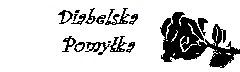
This year's Grzybsoniada party witnessed the glorious comeback of Atari Portfolio. "Diabelska Pomyłka" - a text game with Innuendo's script and graphics and my code (Portfolio Basic yeah!) took the first place (of 1 competitors for this platform) in Wild Compo 😀
The game is in Polish, but hopefully some day an English version will appear. However, you may want to write your own text game and that's why I chose Portfolio Basic (I wouldn't advise you to use it otherwise) - in my humble opinion the engine is simple enough for anyone with - nomen omen - basic programming skills to use it for creating their own game or even to modify it. It comes with 48x8 text mode (with user-definable characters) and PGC support (actually built-in PBasic's feature). The only drawback is the annoying speed, making reading longer chapters boring.
I'm about to re-write the 48x8 (or even 48x9) engine in assembler, so that it would allow coders to write cool adventure games, ebook readers etc. It should be ready for Christmas. Don't know the year, though...
Download the game from the Download section.
Vintage palmtop and a Linux PC

I announced a text about games, but meanwhile another idea came to my mind. Surfing the Web I encountered many questions about uploading files to a vintage palmtop, asked by the fresh owners of Portfolios, HP's etc. While it's fairly easy to do in Windows - just launch HyperTerminal, set up the connection and click "send" icon, remembering to choose a proper protocol (XMODEM usually) - I've never seen any tips about doing it with Linux.
I know two ways to send/receive files to/from a palmtop with an RS-232 port (I use it with HP 95LX and NC 100, but it would work with Portfolio). This time nothing about Psion (hint: try plptools).
1. The easy way
Install minicom (full-screen but text-based) or cutecom (with GUI). Remember to set correct connection parameters (56700 baud would be ok for an HP, but only 9600 for an NC 100). With minicom it goes like this:
minicom -b 57600 -D /dev/ttyS0
for 57600 baud at the first serial port. Important notice: nowadays computers (laptops especially) lack an RS-232 port. In this case an RS-232<->USB converter comes in handy. Mine is a cheap, Chinese no-name and it works well with my Ubuntu. When using such converter, your device is /dev/ttyUSBx (where x is a digit, usually 0). For diagnostics you may run dmesg | tail and check the name of the device (if any appears).
If you want to use cutecom, just run the program and set the desired parameters in the main window.
On your palmtop, set the configuration (on 95LX you only need to set the proper baud rate, leaving everything else unchanged; on an NC the defaults are just fine, just press Function-S to enter the terminal program). After connecting, choose the file to be sent from the PC. Now you need to set up the palmtop to receive the file. On an HP it's straightforward, just choose it from the menu. On an NC press Function-L to invoke the file list, then press Menu and T (Transfer). Choose the name under which the file will be saved on your computer. Remember to choose XMODEM as the protocol.
Sending files from the palmtop to the PC is obvious.
2. The way of the warrior
Here we'll use the palmtop as a Linux terminal. No need to install any communication software on the PC, but the package called lrzsz will be required. It provides, among others, two programs: sx and rx for sending and receiving files, respectively.
First, run getty on your Linux machine:
getty 57600 /dev/ttyS0
Configure your palmtop as described above. On an HP 95LX you would want to set the terminal type to ANSI and turn wrapping on, but that's not necessary. After establishing the connection you will see the Linux login message prompting for password. Log in to your account (notice: serial connections are slow, so be patient). From the command line type sx filename to send a file from the PC to the palmtop. Set up the palmtop to receive files as described above. If you want to transfer files to the PC, use rx.
Log out and close the connection.
Back on air

The blog was silent for a while, just like my "vintage palmtoping" was. I had some real-life issues to face and, well, blogging isn't my main activity, so I decided to take a break. Now I think it's time get back on track. A new text about vintage palmtop gaming should be brewed in a few days, so hang on!
RAM expansion for Atari Portfolio

UPDATE [2020/04/12]:
By popular demand, I decided to take more detailed photos of the expansion board and post them here. The author is (apparently) unreachable, and I don't have any schematics or technical knowledge of the circuit, so please, don't ask me about it. I won't be able to help.
The original RAM (U5-U8) has been removed. The board is one-sided; the numbers on the two chips are as follows:
CY62148ELL-
45ZSXI
1113 618819
F04
HC08
13KG4
C8TJ
It's been a long time since I wrote here. SillyVenture 2k11 is over and I was there, but had no time to write even a short report. Today I promised myself to write a post, that has been waiting in a queue for long.
RAM expansion. The must-have mod if you want to use something else than the built-in software on your Portfolio.
Already in the 1989 128k was too little. With 4 kilobytes taken by display RAM, at least 8 KB used as ramdisk and some memory used by system (depending on FILES and BUFFERS settings in CONFIG.SYS), less than 100k was available for the program. With 40-kb ramdisk (absolute minimum when you wanted to upload some software) you were left with no more than 60 kilobytes. RAM expansions appeared soon after Portfolio, the first ones being large, uncomfortable interfaces mounted to the expansion bus. Early mods built in the Portfolio were two times the price of the computer. As years were passing by, more and more sophisticated solutions were emerging for affordable prices - both commercial and fan-made.
In the 2000s, with the twilight of Atari Portfolio, RAM expansions have become extremely hard - if not impossible - to acquire. This makes the computer virtually useless for any applications but using the built-in software, especially for coding. It was clear for Maestr0 - a talented constructor who decided to create a new 512 KB built-in RAM expansion for Atari Portfolio.
Apart from expanding my Pofo's RAM, Maestr0 replaced the capacitors, making my computer run 10 minutes without batteries!
Maestr0's construction includes a small PCB mounted on the Portfolio's mainboard. It's intended to be as cheap as possible and easy to assemble. When the author decides to release it, I'll inform you about pricing, shipping conditions and how to purchase.