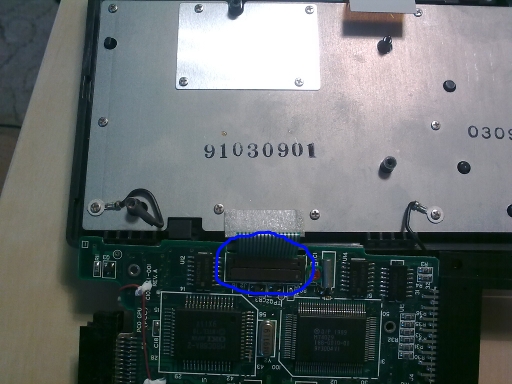Atari Portfolio on Reddit

I've created a new subreddit /r/AtariPortfolio, dedicated solely to the Pofo.
Atari Portfolio (and old palmtops in general) is barely discussed on Reddit. Once a few months you can find a mention on /r/retrocomputing, and that's all. I hope this will change a bit.
DH’s hacks for the Portfolio

I wanted to post this months ago, but it seems that long winter breaks have become a tradition on this blog.
In October last year, a reader called DH wrote a comment with his own proposition of a .com-file generator for a bare Portfolio (without any communication interface). His implementation used octal codes instead of hex, but was easier to type in. All you need is to type this at the command prompt (see the original post):
echo /180 ^P /208 /236 /205 ! /168 /223 t ^Q /168 @ u ^U /131 /224 ^O /177 ^D /254 /201 /211 /226 ^A /194 /235 /229 /180 ^B /205 ! 1 /210 /235 /221 /205 [spc] /144 > b8cat.com
where ^P means Ctrl+P, /180 means Alt+1 8 0 when NumLock is on, and [spc] obviously is Space. If you don't make any mistake, you should now have a tool, which will allow you to create executable .com files from octal codes.
DH reverse-engineered DEBUG.COM from MS-DOS 2.0 and put it on Dropbox, so that after re-typing it (remember those listings in computer magazines back in the days?) you'll have this useful tool on your Portfolio.
That's not all. After a while, DH responded again, this time with a hexadecimal-code .com generator:
echo 1 \210 \180 ^P \208 \236 \205 ! \168 @ u ^T \168 [spc] t \242 \168 ^P u ^P \168 ^A u ^X \180 ^B \205 ! 1 \210 \235 \226 ^D ^E ^D ^D $ ^O \177 ^D \211 \226 0 \228 ^A \194 \235 \210 \205 [spc] \144 > b16cat.com
This is a great replacement to h2c.com, described in my post, since it's much easier to type in, it reads hex codes separated by spaces and ignores line breaks (so preparing the input is much easier). Input files must be terminated with "!" (exclamation mark).
Here's MORE.COM transcribed into hex codes:
B4 30 CD 21 86 E0 3D 00 02 73 09 BA FC 01 B4 09 CD 21 CD 20 C6 06 E7 01 19 B4 0F CD 10 88 26 E8 01 BA 17 02 B4 09 CD 21 33 DB B4 45 CD 21 8B E8 B4 3E CD 21 BB 02 00 B4 45 CD 21 FC BA 1A 02 B9 00 10 8B DD B4 3F CD 21 0B C0 75 02 CD 20 8B C8 8B F2 AC
3C 1A 74 F5 3C 0D 75 07 C6 06 EA 01 01 EB 4C 3C 0A 75 06 FE 06 E9 01 EB 42 3C 08 75 0D 80 3E EA 01 01 74 37 FE 0E EA 01 EB 31 3C 09 75 12 8A 26 EA 01 80 C4 07 80 E4 F8 FE C4 88 26 EA 01 EB 1B 3C 07 74 17 FE 06 EA 01 8A 26 EA 01 3A 26 E8 01 76 09 FE
06 E9 01 C6 06 EA 01 01 8A D0 B4 02 CD 21 8A 26 E9 01 3A 26 E7 01 72 20 BA F0 01 B4 09 CD 21 B4 0C B0 01 CD 21 BA 17 02 B4 09 CD 21 C6 06 EA 01 01 C6 06 E9 01 01 4E 41 49 74 03 E9 6E FF E9 54 FF 18 50 01 01 00 00 00 00 00 0D 2D 2D 20 4D 6F 72 65 20
2D 2D 24 4D 4F 52 45 3A 20 49 6E 63 6F 72 72 65 63 74 20 44 4F 53 20 76 65 72 73 69 6F 6E 0D 0A 24 00 00 00 00 00 00 00 00 00 00 00 00 00 00 00 00 00 00 00 00 00 00 00 00 00 00 00 00 00 00 00 00 00 00 00 00 00 00 00 00 00 00 00 00 00 00 00 00 00 00
00 00 00 00 00 00 00 00 00 00 00 00 00 00 00 00 00 00 00 00 00 00 00 00 00 00 00 00 00 00 00 00 00 00 00 00 00 00 00 00 00 00 00 00 00 00 00 00 00 00 00 00 !
(Remember to terminate each line - except the last - with space!)
But that's not all. After a while, DH responded again 🙂 Here's his advice on receiving files via RS-232 without comms software:
To receive a file sent by RS-232 using MORE.COM, on the Portfolio, execute “MORE <COM1 >FileName” (replacing “FileName” with the name under which to save the file). This will stream data from the COM port directly to the file (assuming no ^Z is encountered) WITHOUT locking up the keyboard! This allows you to advance the stream by repeatedly pressing Enter until the program automatically ends, signalling a complete transfer. It also means that you can still use CTRL+C if something goes wrong (something “COPY COM1 FileName” wouldn’t let you do, since it replaces all keyboard input with the COM port instead of simply opening it alongside). My Serial Interface hasn’t come through the post yet, so if someone with their own can test this for me, that would be great thanks!
The last (as for now) contribution by DH is a version of MORE.COM that can be typed in from command prompt without using B16CAT:
\176 ^N \254 \200 \162 4 ^B \162 \92 ^B , ^D \254 \192 \162 5 ^B \162 ] ^B \180 0 \205 ! \134 \224 H = \254 ^A w ^K \186 A ^B \180 ^R \208
\236 \205 ! \205 [SPACE] \198 ^F 0 ^B ^Y \180 ^O \205 ^P \134 \224 \162 1 ^B \144 \144 \144 \144 1 \219 \180 E \205 ! \137 \197 \180 = \254
\196 \205 ! \187 ^B \128 \129 \227 ^O ^A \180 E \205 ! \252 \186 _ ^B \185 ^A ^P I \137 \235 \180 ? \205 ! ! \192 u ^B \205 [SPACE] \137 \193
\137 \214 \172 0 \228 \254 \196 \168 \128 t ^D ^D \128 \235 Z ^L \128 = \154 ^A t \230 = \141 ^A u ^K \144 \144 \144 \198 ^F 3 ^B ^A \235 ]
\144 = \138 ^A u ^F \254 ^F 2 ^B \235 Q = \136 ^A u ^U \144 \138 ^V 3 ^B 0 \246 \254 \198 \129 ^Y0 ^A ^A t = \254 ^N 3 ^B \235 7 = \137 ^A u
^T \138 6 3 ^B \128 \198 ^F \254 \198 \128 \230 \248 \254 \198 \136 6 3 ^B \235 \30 = \135 ^A t ^Y \254 ^F 3 ^B \138 6 3 ^B : 6 1 ^B v ^K
\144 \144 \254 ^F 2 ^B \198 ^F 3 ^B ^A , \128 \136 \194 \180 ^B \205 ! \138 6 2 ^B : 6 0 ^B r $ \186 4 ^B \180 ^R \208 \236 \205 ! \180 ^L
\176 ^A \205 ! \186 \92 ^B \180 ^R \208 \236 \205 ! \198 ^F 3 ^B ^A \198 ^F 2 ^B ^A N A I \144 \144 t ^D \144 \233 A \255 \233 & \255 ^X P ^A
^A \141 \138 – - [SPACE] M o r e [SPACE] – - $ M O R E : [SPACE] I n c o r r e c t [SPACE] D O S [SPACE] V e r s i o n \141 \138 $
and hex codes for a little program that uses Portfolio-specific BIOS commands (int 61h):
B4 16 B9 19 00 B2 3C CD 61 B2 3B CD 61 B2 3C CD 61 B2 3B CD 61 B2 3C CD 61 B2 38 CD 61 B2 29 CD 61 B2 39 CD 61 B2 36 CD 61 CD 20 !
Now, Portfolio hackers, who's gonna pick up the gauntlet and write some more hex-code snippets?
Edited 2014/05/24:
This is DH once again:
This should work and would be some good code to incorporate into a countdown timer program:
B4 16 B9 14 00 B2 39 CD 61 D1 E1 B2 37 CD 61 D1 E9 B2 32 CD 61 D1 E1 B2 34 CD 61 D1 E9 B2 3D CD 61 B2 3B CD 61 B2 39 CD 61 B2 3B CD 61 CD 20 !
Edited 2014/05/26:
Here’s a program that dials a number you type in using the built in DTMF dialer. This program can be entered from the prompt as follows:
echo \161 y ^A % ^O ^O \163 y ^A 1 \192 \162 ~ ^A \176 \29 $ ^O \162 \127 ^A \180 ^F \254 \196 \254 \196 \254 \196 \186 X ^A \205 ! \186 y ^A \205 ! \180 ^F \128 \196 ^D \186 } ^A \205 ! \180 ^F \254 \196 \254 \196 \254 \196 \186 y ^A \205 ! \186 n ^A \205 ! \186 y ^A \205 ! \190 \127 ^A 0 \237 \138 ^N ~ ^A \180 ^W \205 a \205 [SPACE] \144 E n t e r [SPACE] n u m b e r [SPACE] t o [SPACE] d i a l : $ D i a l i n g . . . $ \29 * $ \144 2 ^A \29 $ >DIALER.COM
The incomplete Atari Portfolio disassembly guide
I don't want to be mean, but you better print this post and keep it by your Portfolio together with a small screwdriver - you know, just in case 😉 It covers only the keyboard part of the case - maybe someday (I hope not) I'll write about dismantling the display.
First, obviously, prepare that small screwdriver I mentioned before and a place where the screws will be safe (a small plate will do the job). And here we go.
Peel off the rubber feet from the back side of the case. Underneath you'll find two black screws:
Unscrew them. To open the case you'll also need to unscrew the two remaining black screws, located on the expansion slot:
That's it. You may carefully open the case and watch the guts:
Unscrew the four silver screws (marked red), then detach the display tape (marked blue) - you need to open the brown connector, uncoupling its mobile part with the screwdriver.
The main board is still attached to the keyboard with the green keyboard ribbon cable:
Detach it and put the board aside. Unscrew all the silver screws from the metal shield (also those holding the three black cables and the metal plate):
Now remove the shield (it has a keyboard foil underneath) and you get access to the rubber...
...and the keys:
Good luck!
[RC] Not this time
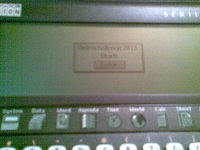
Summer Retrochallenge is over. I have participated for the first time and done nothing. I realized that even a small project can be impossible to finish without time and will. Next time (January 2014) I'll try to find some of both and maybe start with something completely new.
And now it's time to get some rest.
Hinges 2: Psion
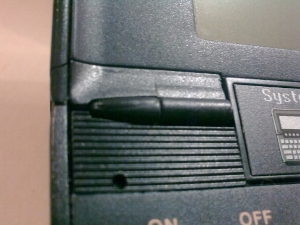
This time about healing broken hinges in SIBO Psions. It seems that this happens to be an issue in Psions too.
David MacKay has written an exhaustive and excellently illustrated tutorial on how to repair the hinges. You may find it on his website, where several other useful tips can be found.
Edited 2019/03/23:
It's not always a spring that breaks, sometimes (due to continuous strain?) you get a crack on one of the sides of the button bar - and it's a good news as it's much easier to fix. You can read a brief repair guide here.
(Note: instead of a piece of ABS as the author suggests, I used a paper staple bent to make a square frame - I'm not sure if it's better, but it seems to be doing its job.)
[RC] Learning resources
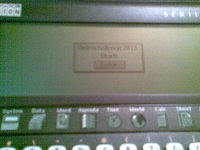
The best book on programming (SIBO and EPOC) Psion machines is "Programming Psion Computers" by Leigh Edwards. It covers wide range of topics, including SIBO architecture, available programming tools and detailed OPL reference. And it's free 🙂
You can download it from Gareth Saunders' website, as well as the OPL reference in various formats (including Psion's database file).
For learning OPL you can also take a look at the tutorials devoted to programming Symbian machines (this one, for instance).
[RC] Retrochallenge!
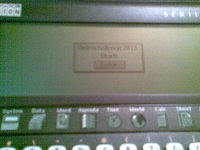
The 2013 Summer Competition has started and so have I - for the first time. For long I thought I would do something on Atari Portfolio, but at the end of June, when my Portfolio went dead (batteries) once again, I changed my mind.
My Psion Series 3c has never disappointed me; besides, I love the design of SIBO - its operating system. Moreover, the whole Series 3 family is more or less compatible (the original Series 3 and Workabout a little less, but they all share the same system), so writing a program for one model can benefit them all - just look at Barbarians by Damian Walker. I decided to port robotfindskitten to the Series 3 family - just for fun and to get familiar with programming the Psions. Maybe something else will be born after this month, who knows...
I'm waiting for the feedback from all Psioneers! Hearing from you that you still play with your Psions will greatly encourage me to do more.
HP LX’s hinges

Recently, I had a conversation with Chris S, a vintage stuff collector who told me that he'd never had an HP LX because of the (in)famous problems with hinges. To calm his worries, I promised to come with a link to a great source of all-things-HPLX knowledge. Here it is: an article about how to repair broken hinges, latches, displays and keyboards, and how to prevent future hinge problems - at Hermocom.
Update <2013.07.11>:
MCbx (see comments to this post) has just sent me a link to his updated page about HP 200LX. Lots of useful tips, programs and links to resources over the Web. Here it is:
http://computers.mcbx.netne.net/portables/200lx/index.htm
DOS palmtops
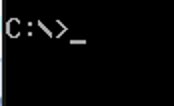
Once upon a time, one of the readers, jerome, asked me to write a comparison of HP LX palmtops. While I consider it a little pointless (the 200 LX would take all the gold), a review of all then-popular palmtops with DOS onboard wouldn't be a bad idea, I guess. An exact comparison would make little sense though - to be fair, Atari Portfolio would be crushed by machines such as the abovementioned HP 200 LX - so I'll try to tell the story in a different way and show the pros and cons of each computer.
First of all, take a look at the List of DOS-based palmtop computers. I think it's the most comprehensive and informative place on the Internet, and the list is really overwhelming. Actually, most of the brands are clones and the choice today (e.g. when hunting on eBay) is limited to only a few major names.
Atari Portfolio
The winner of our survey, the Portfolio is a machine that "has that something". I haven't heard of any other DOS-based palmtop with such a cult following. Not 100% DOS-compatible, Pofo earned lots of programs written for it and even kind of a "scene" back in the days. The remainings of that hype can still be found in the Downloads section of The Portfolio Website.
That said, Atari Portfolio is rather a "plastic-and-silicon teddy bear" than a tool that could be used on a daily basis. Its main flaws include:
- compatibility issues (operating system, screen) resulting in most of the DOS software failing to run
- fallibility - you can't tell if your data will be there tomorrow; if you want to have a peaceful sleep, better invest in a RAM card
- crappy built-in software; you don't have to use it, but if you want to have a PDA, there's a risk you'll be driven crazy by its peculiarities (my favourite is the first day of a week fixed to Sunday)
- too little memory (it's possible to expand RAM to 640 KB, but out of the box you get only 128 KB for internal disk and system RAM)
But keep in mind, that twenty years ago it was widely used by professionals, sometimes under heavy-duty conditions (in manufacturing, forestry and so on). So maybe I'm just biased?
The Portfolio was commonly used as a "typewriter". For long I was skeptical about its keyboard, but eventually I discovered that with key click turned on typing gets quite comfortable (but the battery lifespan decreases). There's even an incredible text by Rowby Goren about how to touch-type on the Portfolio and use it while having a walk. The screen is small (in terms of rows and columns), but characters are large and easy to read.
HP 95 LX
Produced two years after Atari Portfolio, it's obviously technically superior. With larger RAM, built-in serial interface, twice as big screen and smaller size, it seems to be no competitor for the Portfolio. But talking about the usability, its superiority is not that obvious. First, it has the worst keyboard among all the palmtops reviewed here. Not only does it seem to be taken from one of HP's calculators, but also the layout requires much time to at least get familiar with, not to mention fast typing. Built-in software is not much better that that of Portfolio - excluding the spreadsheet (real Lotus 1-2-3 v. 2.2) and excellent calculator. Besides, I don't know if it's common in this model, but my 95 LX works very bad with rechargeable batteries; it seems to me that its voltage meter is set too high and it can't deal with rechargeables' steep discharge curve. The "battery low" message appears suddenly and it's impossible to work anymore. Moreover, when left for a few days, the computer can lose all the data as the batteries get drained. I read somewhere, that I'm not the only one, but maybe this issue appears only in some machines.
HP 95 LX is equipped with MS-DOS 3.22, and it's MS-DOS, not a custom DOS like Portfolio's DIP-OS. This allows for launching more DOS programs, I even managed to play ZZT 🙂 But the screen is still incompatible with CGA, so forget graphic games. There is some software written specifically for the 95 LX, that can be downloaded from RetroIsle.
HP 200 LX
HP 95 LX's younger brother is considered by many as the best DOS-based palmtop. In the 95 LX's skin (the same size and weight) is a regular PC XT with MS-DOS 5.0 and CGA-compatible display. You can run most of the DOS software on it, yet there are lots of 200 LX-specific programs. The keyboard however remains almost unchanged, making it a great PDA (superb built-in PIM software!), but a mean word processor.
The drawback of an 80x25 screen in a small case is the size of characters. Imagine letters half the size of those on 95 LX's screen - it's a chore when you use text-mode applications.
Tidalwave PS-1000 and clones
It's hard to find the original Tidalwave PS-1000, but the company was really prolific when it comes to manufacturing under other brand names. Much more common are Zeos Pocket PC (in the USA), Highscreen Handy Organizer and Peacock Palmtop PC (in Germany). They are identical, the only difference being the operating system and keyboard layout (German vs. American).
Larger than the Portfolio, these machines in fact are rather (much) smaller laptops than pocket-sized PDAs like the HP LX series. The keyboard is really comfortable, if you get used to accidental turning off the computer instead of hitting backspace (completely harmless). The screen is CGA compatible, with 80 columns per 25 rows of text, but it's larger than HP 200 LX's, so the letters are easier to read (but they are still much smaller than on HP 95 LX's or Portfolio's display).
Built in is MS-DOS 5.0 with MS Works and Race Pen (PIM software). The applications are quite uncomfortable and can't beat HP 200 LX's suite, but that's my opinion, of course. "Tidalwave-oids" are the only machines equipped with a programming language - MS QBASIC interpreter.
Tidalwave has both serial and parallel ports, but (as many other palmtops) miniature, custom versions rather than standard, which would be ideal. As for now, I couldn't find the pinout of these ports, so I don't know about running external software on this machine. I guess that - as it is with HP 200 LX - most of the programs should run flawlessly.
Others
There are a few more models, but having never seen them I can't write anything more than: "boy, they are rare". Judging by the parameters, I would recommend one of the "Tidalwave-oids" rather than Poqet PC or Sharp PC-3000/3100. The latter two have MS-DOS 3.30 installed and CGA-compatible display, so most of DOS apps should run.
Atari Portfolio as an e-book reader
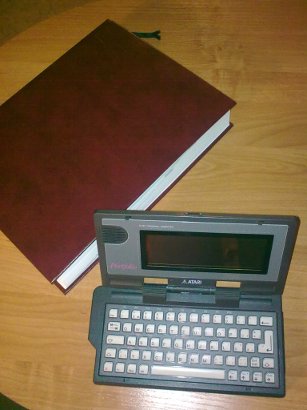
You may think that the Portfolio is no good for reading books, but well, people read on smartphones (3,5" backlit screen with tiny letters on it) or laptops (3 kg or so), so why not give Pofo a try? After all, its screen is clear and readable (though small) and I heard of users having read quite a lot of literature on it back in the days.
The famous BJ Gleason once wrote a text viewer that became the best solution for reading books on the Portfolio. It is not only a viewer, but also a utility that "incorporates" the content into the program, making a single .com file that can be compressed, shrinking it to about half the size of the raw text (!). A few fiction and non-fiction books have been made, some of which you may find here.
If you want to make your own, here's the easy way to do it, provided you have a Linux machine. I'm sure that these tools (sed, fold, split) are also available for Windows, but surely not out-of-the-box 😉 You'll also need either DosBox or a real DOS machine.
First, choose the book you want to have on your Portfolio. It can be pdf, epub, mobi or any of the popular formats. It shouldn't be too long (though theoretically it may be even "Ulisses", it would simply make more parts), and you'd better choose something without fancy graphics and baroquesque formatting - or you'll get quite a mess after conversion.
Enter http://www.online-convert.com/ and convert the file to .txt (raw text) format. Now the processing part.
1. Remove all custom Unicode characters (or national characters if the book is not in a Western language):
iconv -f utf-8 -t 437//TRANSLIT file.txt > file_1
2. Remove abundant newlines, which have probably appeared after conversion:
sed -r 'N; s/\n+//g' file_1 > file_2
3. Wrap the text at 39 columns:
fold -sw 39 file_2 > file_3
4. Since the size of the file probably exceeds 60 kilobytes, you need to split it to smaller parts:
split -n 3 -d file_3 chunk_
(if you want to split it into three parts; you may also use "-b size" to get the chunks of exactly that size in bytes)
5. You get a couple (in our example three) of files, e.g. chunk_00, chunk_01 and chunk_02. Now the editor's work, especially gluing back the paragraphs broken in the last step. It's also good to check the text against any suspicious characters that might have appeared or weren't correctly transliterated. (Note for Polish users: the letter "ó" will be replaced with its 437 code page equivalent by iconv, and that might look messy in some editors. Don't worry, it will be correctly displayed on the Pofo.)
6. Change the newline characters to the DOS format:
sed -r 's/$/\r/' chunk_00 > ch1
sed -r 's/$/\r/' chunk_01 > ch2
sed -r 's/$/\r/' chunk_02 > ch3
7. Move the resulting files (ch1, ch2 and ch3 in our case), as well as the makeread and compack utilities to a directory accessible by DosBox and run the emulator.
8. At the beginning of each chapter/part (just before its title) add an ASCII 254 character (Alt-254). You can do it using most of the text editors available for DOS, for instance that coming with Volkov Commander. These markers will allow you for easy navigation through the book.
9. Make a .com version of each file:
makeread ch1 ch1.com
makeread ch2 ch2.com
makeread ch3 ch3.com
10. Compress them:
compack ch1.com part1.com
compack ch2.com part2.com
compack ch3.com part3.com
That's all, the book is waiting for your hungry eyes 🙂