Games: A for Adventure
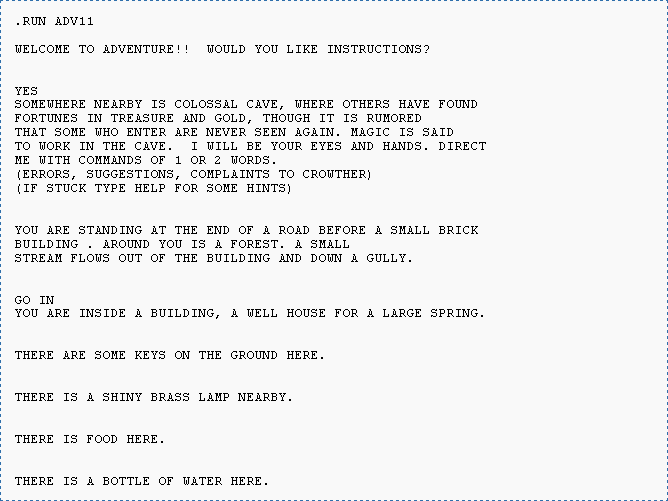
One of the fields where vintage palmtops can easily compete with modern gadgets, is adventure gaming. I mean those games where you type "examine box" and the computer tells you that there is a small piece of paper inside. Or something else. A lot of games were written for portable computers in the heyday of adventure gaming (80's and the beginning of 90's).
If you don't know, what these "adventures" are about, read the excellent introduction by Joe W Aultman or an exhausting beginner's guide at Brass Lantern.
Psion Organiser
Yes, there are adventures for the Organiser. You may download a port of Colossal Cave Adventure and an original game "City of Alzan" from The Psion Organiser II site. They should run on an CM! (haven't tested though)
[EDIT 2025-10-18]
By far the best adventure game for the Organiser is Strutsul Island by Martin Reid. You can download it (together with an excellent instructions manual) from the Psion Organiser II Forum.
Psion Series (SIBO)
With these machines you can access all Infocom titles (.IDF format) thanks to the ITF Interpreter by Bryan Scattergood. You can download it as well as Zork I from BioEddie's.
Psion Series (EPOC)
For Psion 5 (and higher) there is FrotzS5 Z-Code interpreter. This lets you play hundreds of games stored on Interactive Fiction Archive website and elsewhere on the Internet. You may also want to take a look at this page, where you can find a brief installation info together with an entire Zork trilogy for download. (Here's an archived instruction manual for FrotzS5.)
Amstrad NC
There are a few amusing adventure games available from Tim's Amstrad NC Users' Site, like "Crystal of Nebumeth". NC's full-sized keyboard and large screen make it really comfortable to play adventures even for a long time. Amstrad has a BBC BASIC interpreter built in, so new games may be easily written (the source codes of existing games may help you get started).
Atari Portfolio
You can download a few games from atari-portfolio.co.uk. I don't think that any DOS Z-code interpreter would run on a Portfolio, but I didn't even try. Maybe there is a lightweight version, capable of running on a very basic XT?
EDIT: There is an interpreter with a few games (including Zork Trilogy). You can download it from PofoWiki's download section (infocom.zip).
HP LX
There are some titles on the S.U.P.E.R. site. You need to be patient, though, and click through those hundreds of programs listed (no categories). DZip (16-bit DOS version) should run on every LX (most likely on 200LX).
Palm
There are a few Z-code interpreters for Palms, like Pilot Frotz or Pilot Zip, but I've used only one of them - Frobnitz. It supports all Z-code file formats (except V6) and is quite powerful, but larger games are slow like hell on my IIIe.
Useful links:
- Interactive Fiction Archive with lots of games, interpreters, utilities, articles and so on
- Interactive Fiction Competition where you may find excellent new titles every year
- Brass Lantern - for interactive fiction fans
Psionic programming, part 2
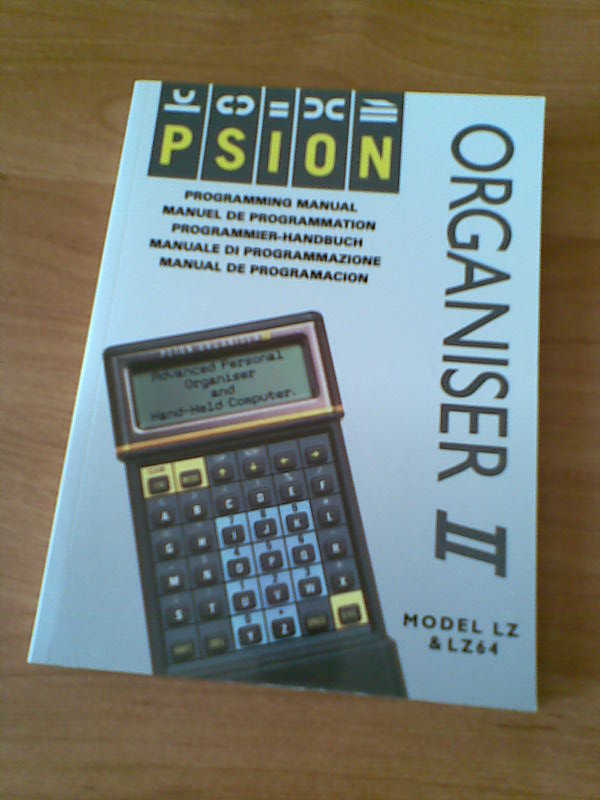
First steps
So you want to write programs. Ok, here are the first steps you should follow:
1.
Sit down, take a deep breath and think, what kind of software you'd like to create. Should it be a game? a finance manager? a pack of useful scripts?
2.
What is the destination platform? In other words, on which model will you run your program? Organiser II? Series 5mx? Or maybe you're about to make a cross-platform application?
3.
Now that you've completed point 1 and 2, choose the best tool. OPL seems to be the best choice for most applications, at least for beginners. It will give you a wide variety of useful functions, covering graphics/animation, sound, GUI and integration with built-in software. On the other side, assembler will give you freedom, joy of hacking and great performance - of course if you're already familiar with assembly programming. However, it's pointless to write a home expense tracking suite with an extensive GUI in assembly language.
If you're planning a cross-psion application, running on the Series 7 as well as on Series 3, choose OPL. This will save you a lot of work you would spend porting your program to other platforms.
If your program will run only on EPOC machines, you may want to choose some more "mainstream" language, like Python, Perl, Java or Lua - especially if you have some previous experience. In this case, come back to the first part and read about the limitations. Having chosen one of the abovementioned, remember that you need to supply the users (if you're willing to publish your work) with the runtime libraries. It's really straightforward with Lua: there are separate .SIS packages available and all you need to do is to put them together with your application. Java needs JVM, the virtual machine available with the SDK (see part 1). Perl and Python require the interpreter to be installed.
4.
Ok, you have chosen your tool? It's time to learn to use it. For OPL and SIBO/EPOC machines, read "Programming Psion Computers" - the Bible of Psion programming. Organiser programming tutorials may be found on the Organiser II homepage (see part 1).
If you have chosen assembler, you not only need to learn the mnemonics (assembly commands) for your platform, but also should become familiar with your computer's internals - read "Programming Psion computers" or the manuals on Org II homepage.
For those who want to write in OPL, especially for future game developers, there's an excellent programming tutorial in EPOC Entertainer, covering everything needed to write your own application - the tutorial takes you through the steps of game development. You can also look for some OPL tutorials for Symbian, e.g. this one.
Perl, Python, Lua and Java tutorials were mentioned in the first part.
5.
Code, code, code. Practice makes perfect.
Psionic programming, part 1
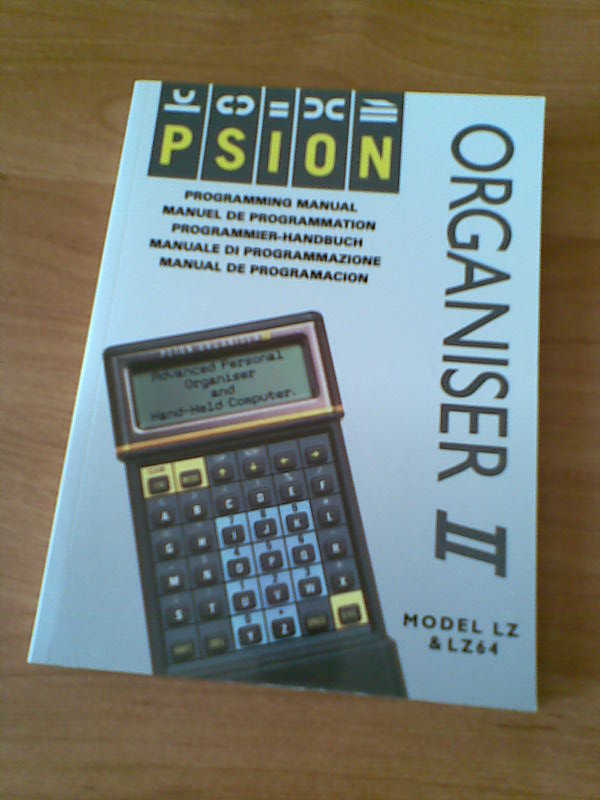
From Organiser to Series 5: Programming tools
It's not so far from the truth, that Psion Company has set the standards for many modern portable computers. Their sophisticated, sometimes revolutionary solutions pioneered the development of palmtops. Unfortunately, one of the great features of Psions not followed by today's palmtop market was the OPL. The idea of a built-in programming language wasn't new in those times - all home computers had BASIC interpreter on board - but OPL joined the ease of BASIC with the structural syntax and was well integrated with Psion's built-in facilities. And it was backwards compatible, as long as no system-specific functions were used. This means that you should be able to run your software written for the Organiser on a Symbian smartphone with just a few modifications! [1]
Apart from standalone programs, you can extend your system with OPL. The Calculator application on Series 3 Psions can perform calculations using built-in and user's own OPL functions. Also macros for Macro5 are written in OPL. On the Series 5 OPL programs can be extended by OPX modules written in C++. However, although OPL is the simplest way to write programs for Psions, it's not the only one.
On the opposite of OPL there are assemblers, allowing you to access directly machine's "guts". Since different models have different processors, it isn't possible to run your program designed for an Organiser on Series 3. Even Series 3 and 5 are incompatible.
Psion Organiser II models have an 8-bit HD6303 processor. You can program it using PCMAC. It's a cross-assembler, i.e. it's run on a PC and the generated machine code must be transferred to the Organiser.
All Series 3 models and the Siena have a 16-bit NEC V30 - which in fact is a low-consumption 8086 clone (although in different models it's clocked at different speeds). This means that you may use an x86 assembler, compile the code on a PC and it will be ready to run on the Psion. There are tons of commercial (TASM, MASM) as well as free- or shareware (A86, New Basic Assembler) assemblers. If you're willing to do the work on your Psion, there's even one that runs natively on your machine - S3A.
Series 5 models are powered by a 32-bit ARM710T. I know of two assemblers for them, both running on the Psion. The first is French Assembleur (unfortunately, the instruction manual is also in French) and the second is called simply ASM. I also read about "GB Assembler Studio" by Nicklas Larsson, but it seems to have disappeared from the Web.
Something else? Sure. Series 3 computers can be programmed in C. You'll find some good resources on Gareth and Jane Saunders' website. They have also some goodies for those who would like to write programs in C++ for their Series 5.
Of course that's not all. There are many more, especially for Psion Series 5. Among them are two Titans: Perl 5.6.1 and Python 2.2.1. (There's also Python 2.1 port, Epocpython). To me, the greatest drawback of these ports is the lack of Psion API (or I haven't found it). So they may be good for prototyping (in a limited manner, as Python 2.2 is an ancient version, eons before 2.7, not to mention 3k) or running some useful scripts (keep in mind, that they'll execute really slow), but nothing more. No real Psion applications written in Python/Perl. What a pity.
For those who want to program in a well-known, multi-platform and powerful language, there's Lua. Not only can you write standalone Lua programs, but also integrate Lua code into your OPL programs, making it possible to write applications utilizing Psion's features, such as GUI. Lua is available from FreEPOC.
You can also run Java programs on your Series 5 machine (Psion runs the Java Virtual Machine, programs need to be compiled on a PC). Among other, less known languages, is Prolog and even... a Brainfuck interpreter 🙂
Useful links:
- "Programming Psion Computers" by Leigh Edwards and other free e-books and manuals for both SIBO and EPOC programming
- Programming manuals for Psion Organiser II
- HD6303 and ARM assembly mnemonics are described in the abovementioned packages (Assembler for the Org II) or on their websites (ASM for Psion 5)
- Official home pages, where programming tutorials can be found: Python, Perl, Lua, Java
- [1]Actually, Organiser's OPL is not a good example, since it uses a slightly different syntax (e.g. no PROC-ENDP statements). But programs developed for the Series 3, even those with GUI, should work on Symbian.↩