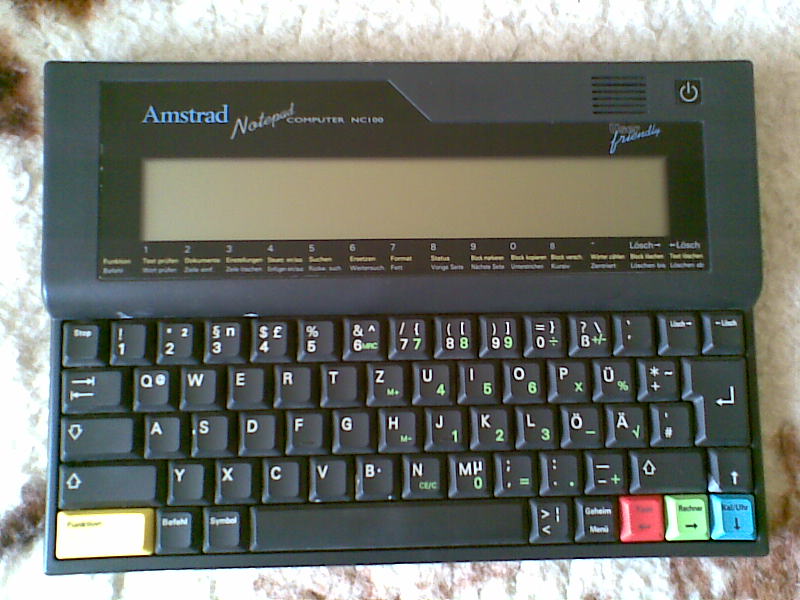Games: A for Adventure
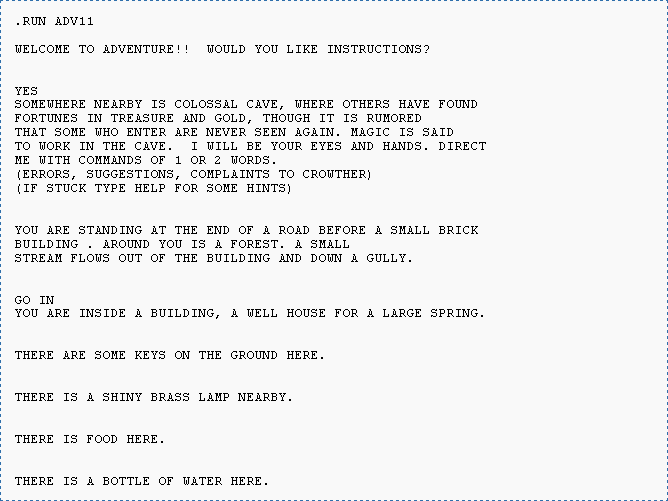
One of the fields where vintage palmtops can easily compete with modern gadgets, is adventure gaming. I mean those games where you type "examine box" and the computer tells you that there is a small piece of paper inside. Or something else. A lot of games were written for portable computers in the heyday of adventure gaming (80's and the beginning of 90's).
If you don't know, what these "adventures" are about, read the excellent introduction by Joe W Aultman or an exhausting beginner's guide at Brass Lantern.
Psion Organiser
Yes, there are adventures for the Organiser. You may download a port of Colossal Cave Adventure and an original game "City of Alzan" from The Psion Organiser II site. They should run on an CM! (haven't tested though)
[EDIT 2025-10-18]
By far the best adventure game for the Organiser is Strutsul Island by Martin Reid. You can download it (together with an excellent instructions manual) from the Psion Organiser II Forum.
Psion Series (SIBO)
With these machines you can access all Infocom titles (.IDF format) thanks to the ITF Interpreter by Bryan Scattergood. You can download it as well as Zork I from BioEddie's.
Psion Series (EPOC)
For Psion 5 (and higher) there is FrotzS5 Z-Code interpreter. This lets you play hundreds of games stored on Interactive Fiction Archive website and elsewhere on the Internet. You may also want to take a look at this page, where you can find a brief installation info together with an entire Zork trilogy for download. (Here's an archived instruction manual for FrotzS5.)
Amstrad NC
There are a few amusing adventure games available from Tim's Amstrad NC Users' Site, like "Crystal of Nebumeth". NC's full-sized keyboard and large screen make it really comfortable to play adventures even for a long time. Amstrad has a BBC BASIC interpreter built in, so new games may be easily written (the source codes of existing games may help you get started).
Atari Portfolio
You can download a few games from atari-portfolio.co.uk. I don't think that any DOS Z-code interpreter would run on a Portfolio, but I didn't even try. Maybe there is a lightweight version, capable of running on a very basic XT?
EDIT: There is an interpreter with a few games (including Zork Trilogy). You can download it from PofoWiki's download section (infocom.zip).
HP LX
There are some titles on the S.U.P.E.R. site. You need to be patient, though, and click through those hundreds of programs listed (no categories). DZip (16-bit DOS version) should run on every LX (most likely on 200LX).
Palm
There are a few Z-code interpreters for Palms, like Pilot Frotz or Pilot Zip, but I've used only one of them - Frobnitz. It supports all Z-code file formats (except V6) and is quite powerful, but larger games are slow like hell on my IIIe.
Useful links:
- Interactive Fiction Archive with lots of games, interpreters, utilities, articles and so on
- Interactive Fiction Competition where you may find excellent new titles every year
- Brass Lantern - for interactive fiction fans
Vintage palmtop and a Linux PC

I announced a text about games, but meanwhile another idea came to my mind. Surfing the Web I encountered many questions about uploading files to a vintage palmtop, asked by the fresh owners of Portfolios, HP's etc. While it's fairly easy to do in Windows - just launch HyperTerminal, set up the connection and click "send" icon, remembering to choose a proper protocol (XMODEM usually) - I've never seen any tips about doing it with Linux.
I know two ways to send/receive files to/from a palmtop with an RS-232 port (I use it with HP 95LX and NC 100, but it would work with Portfolio). This time nothing about Psion (hint: try plptools).
1. The easy way
Install minicom (full-screen but text-based) or cutecom (with GUI). Remember to set correct connection parameters (56700 baud would be ok for an HP, but only 9600 for an NC 100). With minicom it goes like this:
minicom -b 57600 -D /dev/ttyS0
for 57600 baud at the first serial port. Important notice: nowadays computers (laptops especially) lack an RS-232 port. In this case an RS-232<->USB converter comes in handy. Mine is a cheap, Chinese no-name and it works well with my Ubuntu. When using such converter, your device is /dev/ttyUSBx (where x is a digit, usually 0). For diagnostics you may run dmesg | tail and check the name of the device (if any appears).
If you want to use cutecom, just run the program and set the desired parameters in the main window.
On your palmtop, set the configuration (on 95LX you only need to set the proper baud rate, leaving everything else unchanged; on an NC the defaults are just fine, just press Function-S to enter the terminal program). After connecting, choose the file to be sent from the PC. Now you need to set up the palmtop to receive the file. On an HP it's straightforward, just choose it from the menu. On an NC press Function-L to invoke the file list, then press Menu and T (Transfer). Choose the name under which the file will be saved on your computer. Remember to choose XMODEM as the protocol.
Sending files from the palmtop to the PC is obvious.
2. The way of the warrior
Here we'll use the palmtop as a Linux terminal. No need to install any communication software on the PC, but the package called lrzsz will be required. It provides, among others, two programs: sx and rx for sending and receiving files, respectively.
First, run getty on your Linux machine:
getty 57600 /dev/ttyS0
Configure your palmtop as described above. On an HP 95LX you would want to set the terminal type to ANSI and turn wrapping on, but that's not necessary. After establishing the connection you will see the Linux login message prompting for password. Log in to your account (notice: serial connections are slow, so be patient). From the command line type sx filename to send a file from the PC to the palmtop. Set up the palmtop to receive files as described above. If you want to transfer files to the PC, use rx.
Log out and close the connection.
Amstrad NC100: new horse in the stable
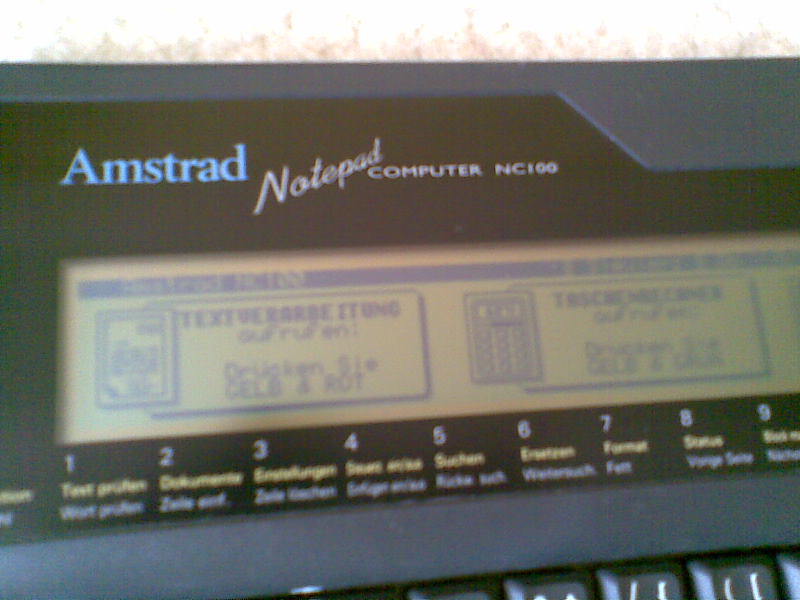
A few days ago I was given a wonderful birthday gift. NC100 is an A4-sheet-sized (exactly!) portable computer, intended for word processing. With its comfortable, full-sized keyboard and built-in Protext word processor (real word processor, which visualises formatting, justifies the text etc.) it's really good as a "typewriter", but not only. After all, it's a regular computer, driven by a 6 MHz Z80A processor, with BBC BASIC onboard (and an inline assembler accessible directly from BASIC code!).
Why am I writing here about such a huge and heavy (almost 1 kg) stuff? Well, in fact NC100 is twice as big as a Portfolio (not to mention Psion Siena), but still it is easily portable (it's about the size and weight of a book, so it can be packed into a backpack just like, say, textbooks are), it runs several (over 20, according to the Internet) hours on 4 AA batteries and it can be held with one hand (not when typing, but e.g. when viewing a text). And it is much smaller than an average laptop of today (and really tiny compared to the laptops from 1992, when the NC100 was introduced).
Unlike Atari Portfolio (sad to say), Amstrad NC100 is designed with usefulness out of the box. Built-in programming language is something that the Portfolio is really lacking. Another great feature is a serial and a parallel port with typical RS-232 and Centronics sockets (custom sockets become a pain in the ass when you have bought a second-hand computer without any cable). You don't even need extra software on your PC, since the NC100 supports an Xmodem protocol.
What else... Maybe CP/M? 🙂 Yes, there is a CP/M 2.2 clone for the NC. I haven't tested it yet (it wouldn't fit in the 64 KB memory, so a RAM card is required), but it seems that it is possible to run such goldies as WordStar or dBase, or even Turbo Pascal 3.0.
For more info see:
- Tim's Amstrad NC Users' Site - documentation, software and much more