Amstrad NC100: new horse in the stable
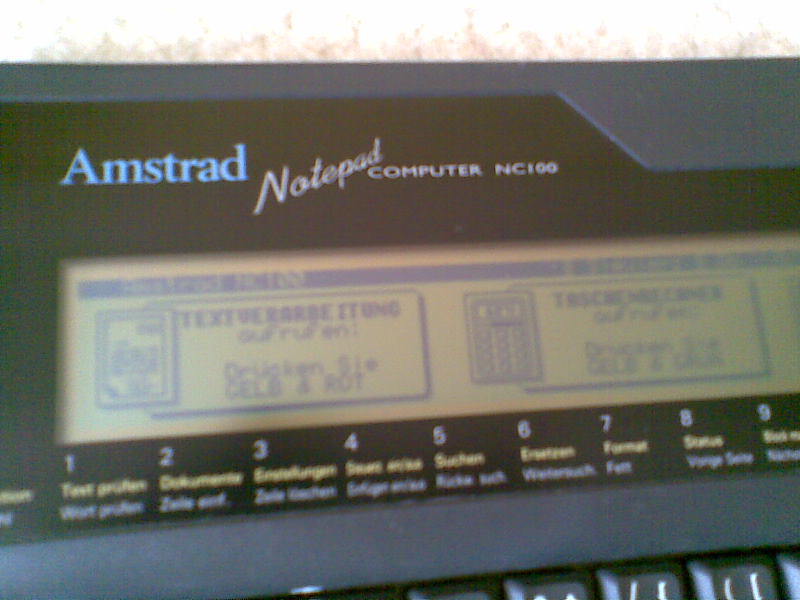
A few days ago I was given a wonderful birthday gift. NC100 is an A4-sheet-sized (exactly!) portable computer, intended for word processing. With its comfortable, full-sized keyboard and built-in Protext word processor (real word processor, which visualises formatting, justifies the text etc.) it's really good as a "typewriter", but not only. After all, it's a regular computer, driven by a 6 MHz Z80A processor, with BBC BASIC onboard (and an inline assembler accessible directly from BASIC code!).
Why am I writing here about such a huge and heavy (almost 1 kg) stuff? Well, in fact NC100 is twice as big as a Portfolio (not to mention Psion Siena), but still it is easily portable (it's about the size and weight of a book, so it can be packed into a backpack just like, say, textbooks are), it runs several (over 20, according to the Internet) hours on 4 AA batteries and it can be held with one hand (not when typing, but e.g. when viewing a text). And it is much smaller than an average laptop of today (and really tiny compared to the laptops from 1992, when the NC100 was introduced).
Unlike Atari Portfolio (sad to say), Amstrad NC100 is designed with usefulness out of the box. Built-in programming language is something that the Portfolio is really lacking. Another great feature is a serial and a parallel port with typical RS-232 and Centronics sockets (custom sockets become a pain in the ass when you have bought a second-hand computer without any cable). You don't even need extra software on your PC, since the NC100 supports an Xmodem protocol.
What else... Maybe CP/M? 🙂 Yes, there is a CP/M 2.2 clone for the NC. I haven't tested it yet (it wouldn't fit in the 64 KB memory, so a RAM card is required), but it seems that it is possible to run such goldies as WordStar or dBase, or even Turbo Pascal 3.0.
For more info see:
- Tim's Amstrad NC Users' Site - documentation, software and much more
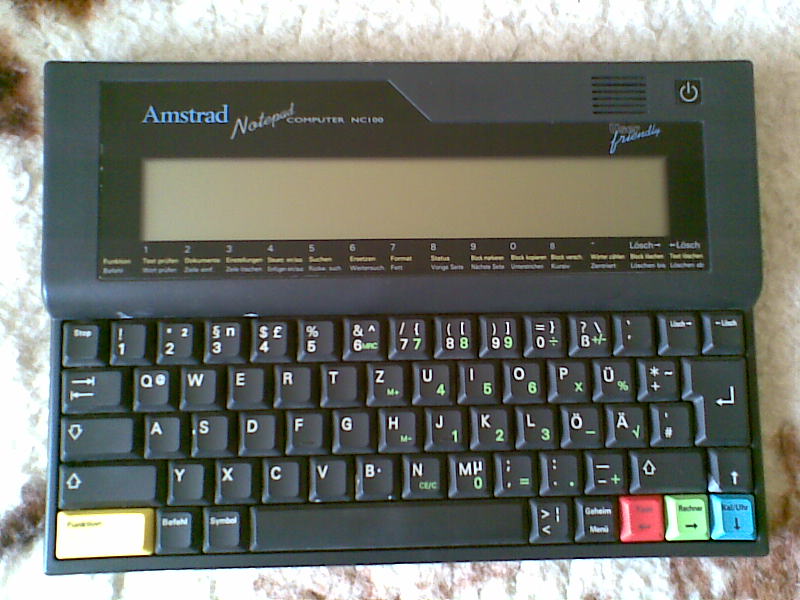
Leave a comment